What LogMeIn and Intel announced back in September sounds incredibly helpful. I actually experienced a dreaded "blue screen of death" yesterday with my laptop. Fortunately, I was able to figure out that the anti-spyware/Windows Registry cleaner that I had installed the night before wasn't compatible with my Vista 64-bit laptop computer. I was able to pick a restore point on Windows prior to the anti-spyware software installation and get the system back up and running. However, if a remote technician could have gained access to my system while still under blue screen mode and fixed the problem at 6:15 a.m., would I have been willing to pay $20 or $50 to alleviate the problem? Yeah, I would have given that some serious consideration.
I had written the other day about a variety of remote desktop solutions that support providers can use (in addition to those that are organically created by the companies themselves). One of the companies providing these solutions is LogMeIn. They have a couple of solutions for remote desktop support - LogMeIn IT Reach looks to be a tool for IT professionals, and LogMeIn Rescue and LogMeIn Rescue+Mobile look to be remote support service delivery platforms that companies running help desks or Managed Service Provider offerings can license to implement their own remote desktop support. Now, it looks like Intel has a solution to greatly extend the capabilities of remote support providers.
Remote PC Support Providers: Their Business Today
I've spent quite a bit of time talking to a number of remote PC support companies offering direct support to consumers in the past few months, getting a better understanding of their businesses, revenue models, and how they provide support in general. For the types of services that they provide, they do a really good job of solving many of the common PC problems that tend to plague the average user.
We estimate that consumer-based remote PC support is a $650 million business in the U.S. at present. In the last few years, a number of third-party vendors, retailers, and broadband service providers have entered this space, employing agents and utilizing software clients and other remote tools to initiate remote support sessions. As opposed to blind telephone support, an agent is able – upon receiving permission from the customer – to take over control of a home computer and run diagnostic, maintenance, and break/fix services. In some cases, remote support agents perform regularly-scheduled PC maintenance without the customer’s intervention. The customer simply downloads the remote client tool, and the agent takes over (typically in the middle of the night for some overseas support), completes the tasks, and leaves the customer with a maintenance log.
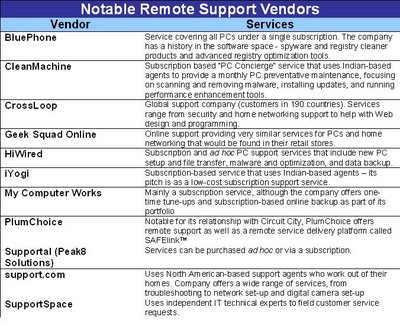 The services rendered by these companies is far-ranging and include PC performance enhancement/“tune-up”, malware remediation, and applications support. In addition, we are seeing an interesting evolution of these companies and their offerings, which are expanding to include home networking configuration and troubleshooting, wireless network security, online backup services, data migration (from an old PC to a new one, for example), peripheral (printer) set-up, and even configuration and training for other consumer electronics products – cameras and MP3 players, for example. The figure below breaks out the major types of service issues to which remote support companies are responding.
The services rendered by these companies is far-ranging and include PC performance enhancement/“tune-up”, malware remediation, and applications support. In addition, we are seeing an interesting evolution of these companies and their offerings, which are expanding to include home networking configuration and troubleshooting, wireless network security, online backup services, data migration (from an old PC to a new one, for example), peripheral (printer) set-up, and even configuration and training for other consumer electronics products – cameras and MP3 players, for example. The figure below breaks out the major types of service issues to which remote support companies are responding.
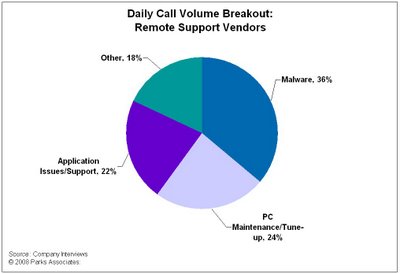
* Malware Removal: These services typically include a review of anti-virus and anti-spyware programs, the download and installation of internal or third-party tools (such as Ad-Aware), scanning and removal of spyware and viruses, and updating definitions for anti-spyware and anti-virus programs.
* PC Maintenance and Tune-up Services: These can be performed under regularly-scheduled maintenance through a subscription service. They can also be ad hoc services that are used with a customer has issues with a computer running slow. These services are fairly standard from one vendor to another, and typically include disk defrag, updating virus settings, checking for and removing malware, updating security settings, etc.
* Application Issues/Support: These center on problems that consumers have with PC applications. About half of these services relate to e-mail or Web browser issues, and the rest center on problems that consumers have with specific applications or programs.
* Other Services: Some vendors offer significant amounts of support for home networks, whereas others focus on other areas, including data transfer, backup services, and hardware support.
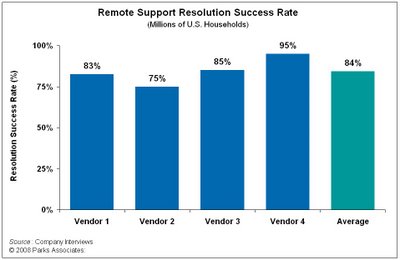 The success rate for problem remediation for remote support services is impressive. We received data from a number of support providers which – taken as an average – result in a resolution rate of more than 80%. – these services average an 84% resolution rate.
The success rate for problem remediation for remote support services is impressive. We received data from a number of support providers which – taken as an average – result in a resolution rate of more than 80%. – these services average an 84% resolution rate.
Where these support companies cannot resolve certain issues, they are generally related to things such as specific hardware or firmware issues, where agents either cannot get specific visibility to the problem and/or where the problem requires an actual physical fix. One support vendor indicates that hardware and peripheral issues are some of the thorniest for them to solve, as they generate the most outbound calls on average 1.45 outbound calls when following up with the customer in comparison to 0.2 outbound calls for their most popular services. Other support vendors acknowledge that outdated operating systems and trying to walk customers through starting a computer in Safe Mode to begin at least a basic diagnosis and remediation of a technical problem tend to case them the most pain.
In sum, the remote support services today are quite successful at solving many problems related to home computers, home networks, peripherals, Internet security, and applications. However, is there room for not only greater efficiencies in the services that they are providing, and are their solutions that can not only lead to a higher rate of service resolution, but open up new lines of services for these companies?
Remote PC Support Providers: The Problem with Out-of-Band Issues
Obviously, there are going to be incidents where an agent simply isn't going to be able to solve a problem using the remote tools at hand. If an operating system is too unstable (due likely to a virus or other malware infection), there may not be much the agent can do to even begin to diagnose and begin solving the problem. I think this is where a solution like vPro comes into play.
Where an operating system lacks stability (or is simply too fried to work properly), this is noted as an "out-of-band" problem. For OEMs, warranty support companies, and today's remote support companies, these out-of-band issues can't be resolved without some extra steps, which would typically include either walking the customer through a full OS restore or sending an IT professional to the home to do it directly. Interestingly enough, LogMeIn Rescue does have a feature that can allow for a remote agent to reboot a customer's computer in Safe Mode, which can be helpful if the OS is stable enough to allow this. However, in some situations, even a Safe Mode reboot isn't going to be possible, and this is where some additional out-of-band capabilities are going to be useful.
Intel's vPro and Out-of-Band Capabilities
In the press release, LogMeIn indicates that the third-generation of vPro offers some significant benefits that complement its existing remote support capabilities. Specifically, vPro offers a way to create a secure connection to a PC even in instances where the operating system isn't functional. Hard drive failures can also be complicated for remote technicians, particularly in cases where an OS reboot is necessary (the rebooting requires the memory assets of the hard drive). Without the hard drive functional, there isn't much that the agent can do. Finally, the new vPro capabilities give a remote agent the ability to reboot a computer in BIOS, where the PC's inventory and performance information can be accessed. Intel's capabilities include interactive features that allow an agent to begin to not only diagnose but also begin to troubleshoot while in BIOS. Trying to talk the average PC user into booting up into BIOS and running diagnostics and troubleshooting themselves is not a favorable option, so this sounds like a greatly enhanced capability for remote agents.
Quantifying Out-of-Band Opportunities for Remote Support Providers
So, what could these enhanced remote support capabilities do for the remote support business? Our own estimates indicate that the consumer remote support market in the U.S. is a $650 million market today, and growing rapidly (as in 80-100% year-over-year growth). Those revenues are built on anywhere from 4-6 million remote sessions this year (and this may be a conservative number, but we'll use it to define what is really a highly fragmented space).
In our 2006 survey Managing the Digital Home: Installation and Support Services, we found some interesting data about consumer-reported PC maladies such as the dreaded blue screen and hard drive failures, among many maladies afflicting home computers.
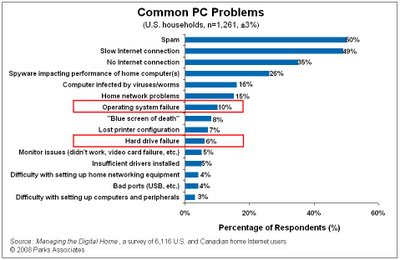 For operating system and hard drive failures, we found the following information:
For operating system and hard drive failures, we found the following information:
* Eight percent of consumers reported hard drive failures and ten percent reported hard operating system failures within a year's span. At today's U.S. PC penetration rates, that would equate to between six and nine million households, respectively
* From that same 2006 study, one-third of consumers experiencing hard drive failures and 22% of those experiencing an operating system failure reported taking the PC to a professional repair facility to resolve the problem. This equates to about 1.5 million households taking a PC to a repair facility every year for hard drive failure issues, and about 1.9 million taking their PCs to repair facilities for OS restores. If remote support vendors can begin to capture at least a portion of this potential business, this can be a significantly opportunity. Today, based on the data we received from remote support vendors, less than 2% of their support incidents are full-blown OS restores. We assume that these figures are low because they are choosing not to address these given today's lack of complete capabilities to solve these issues from a completely remote standpoint.
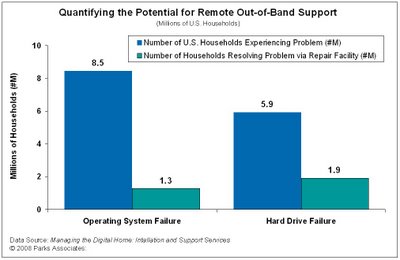 Will remote solutions solve every problem facing today's PC user? No, but they can certainly make instances of on-site support much more efficient. Take the example of a complete hard drive failure, where a technician is going to have to physically swap out the corrupted drive for a new one. Although that is certainly labor-intensive, this sort of resolution can be made more efficient through a complete remote diagnostics and inventory check on all of the PC's systems. For remote services that rely on truck-rolls for backup, this sort of diagnosis can be useful in ensuring that a techician comes equipped with the proper replacement hardware. We have heard that many on-site technicians do not actually carry replacement hardware with them during an initial service visit (carrying the amount of potential inventory that they might need is obviously not economical), meaning that even if they properly diagnose a hardware issue, they are required to return for at least a second visit with the correct hardware and perform an installation. If a complete inventory and diagnosis of the PC's hardware could be conducted remotely, a truck roll can be made much more economical. If the average truck roll costs $50, consider the savings of only having to deploy it once during a troubleshooting incident.
Will remote solutions solve every problem facing today's PC user? No, but they can certainly make instances of on-site support much more efficient. Take the example of a complete hard drive failure, where a technician is going to have to physically swap out the corrupted drive for a new one. Although that is certainly labor-intensive, this sort of resolution can be made more efficient through a complete remote diagnostics and inventory check on all of the PC's systems. For remote services that rely on truck-rolls for backup, this sort of diagnosis can be useful in ensuring that a techician comes equipped with the proper replacement hardware. We have heard that many on-site technicians do not actually carry replacement hardware with them during an initial service visit (carrying the amount of potential inventory that they might need is obviously not economical), meaning that even if they properly diagnose a hardware issue, they are required to return for at least a second visit with the correct hardware and perform an installation. If a complete inventory and diagnosis of the PC's hardware could be conducted remotely, a truck roll can be made much more economical. If the average truck roll costs $50, consider the savings of only having to deploy it once during a troubleshooting incident.
Finally, although the major benefits of the vPro solution are aimed at some of the more dire PC problems, there are certainly some additional diagnostic and troubleshooting elements of this solution will add some benefits in terms of quicker diagnostic and resolution times for a variety of the more common services already being performed today.

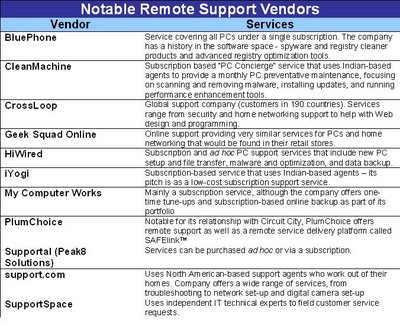 The services rendered by these companies is far-ranging and include PC performance enhancement/“tune-up”, malware remediation, and applications support. In addition, we are seeing an interesting evolution of these companies and their offerings, which are expanding to include home networking configuration and troubleshooting, wireless network security, online backup services, data migration (from an old PC to a new one, for example), peripheral (printer) set-up, and even configuration and training for other consumer electronics products – cameras and MP3 players, for example. The figure below breaks out the major types of service issues to which remote support companies are responding.
The services rendered by these companies is far-ranging and include PC performance enhancement/“tune-up”, malware remediation, and applications support. In addition, we are seeing an interesting evolution of these companies and their offerings, which are expanding to include home networking configuration and troubleshooting, wireless network security, online backup services, data migration (from an old PC to a new one, for example), peripheral (printer) set-up, and even configuration and training for other consumer electronics products – cameras and MP3 players, for example. The figure below breaks out the major types of service issues to which remote support companies are responding.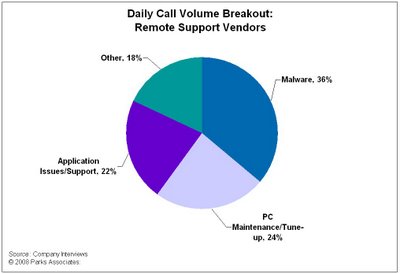
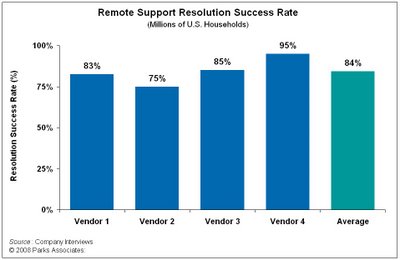 The success rate for problem remediation for remote support services is impressive. We received data from a number of support providers which – taken as an average – result in a resolution rate of more than 80%. – these services average an 84% resolution rate.
The success rate for problem remediation for remote support services is impressive. We received data from a number of support providers which – taken as an average – result in a resolution rate of more than 80%. – these services average an 84% resolution rate.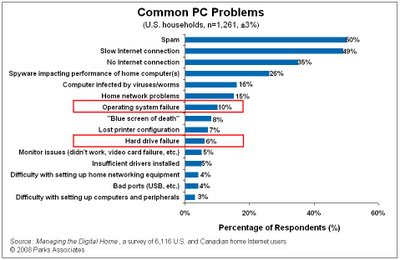 For operating system and hard drive failures, we found the following information:
For operating system and hard drive failures, we found the following information: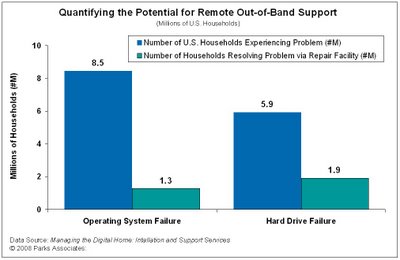 Will remote solutions solve every problem facing today's PC user? No, but they can certainly make instances of on-site support much more efficient. Take the example of a complete hard drive failure, where a technician is going to have to physically swap out the corrupted drive for a new one. Although that is certainly labor-intensive, this sort of resolution can be made more efficient through a complete remote diagnostics and inventory check on all of the PC's systems. For remote services that rely on truck-rolls for backup, this sort of diagnosis can be useful in ensuring that a techician comes equipped with the proper replacement hardware. We have heard that many on-site technicians do not actually carry replacement hardware with them during an initial service visit (carrying the amount of potential inventory that they might need is obviously not economical), meaning that even if they properly diagnose a hardware issue, they are required to return for at least a second visit with the correct hardware and perform an installation. If a complete inventory and diagnosis of the PC's hardware could be conducted remotely, a truck roll can be made much more economical. If the average truck roll costs $50, consider the savings of only having to deploy it once during a troubleshooting incident.
Will remote solutions solve every problem facing today's PC user? No, but they can certainly make instances of on-site support much more efficient. Take the example of a complete hard drive failure, where a technician is going to have to physically swap out the corrupted drive for a new one. Although that is certainly labor-intensive, this sort of resolution can be made more efficient through a complete remote diagnostics and inventory check on all of the PC's systems. For remote services that rely on truck-rolls for backup, this sort of diagnosis can be useful in ensuring that a techician comes equipped with the proper replacement hardware. We have heard that many on-site technicians do not actually carry replacement hardware with them during an initial service visit (carrying the amount of potential inventory that they might need is obviously not economical), meaning that even if they properly diagnose a hardware issue, they are required to return for at least a second visit with the correct hardware and perform an installation. If a complete inventory and diagnosis of the PC's hardware could be conducted remotely, a truck roll can be made much more economical. If the average truck roll costs $50, consider the savings of only having to deploy it once during a troubleshooting incident.